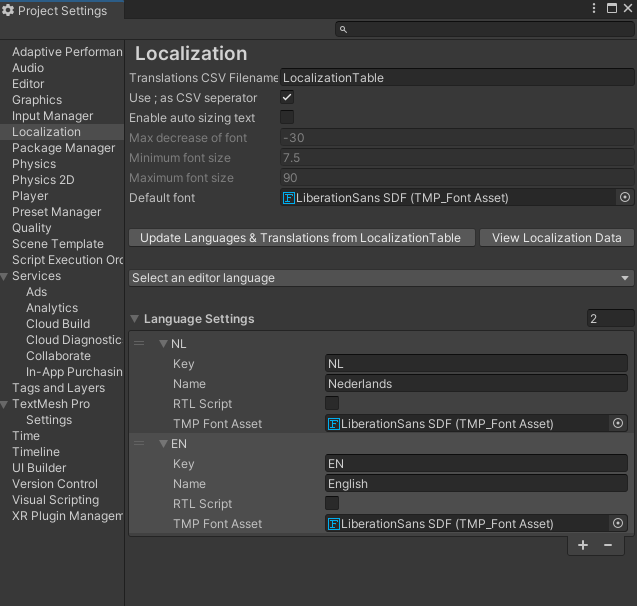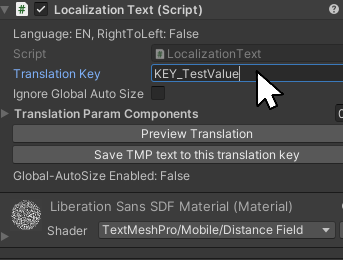During my graduation internship at Gamelab Oost I developed a localization tool. The games developed at Gamelab Oost for their client Cosmos Sterrenwacht had no support for languages other than Dutch. This limits their client’s target audience which they wanted to expand more towards the German market. I decided to create a custom localization tool that combines features of other solutions. As existing solutions tended to be a bit cumbersome and contain a lot of features we did not want or need in the games.
My thesis’ main research question was: “How to create a tool that helps the development team to have localized text in video games, so the company can provide more functionality to the current and future clients?”
Both the game designer and engineer role in a game development team were kept in mind when developing the tool and when writing the manual. The manual contains the workflow for both of those roles.
The manual and the tool have been tested by 10 individuals. The tool combined with the manual were easy to use in general for the engineers and designers as shown by the overall easy to use scores provided by the user tests.
The tool contains the following features:
- Importing a CSV database
- Language specific fonts
- Right to left languages such as Arabic
- Runtime switching of language by the player
- Previewing a language in editor
- Database in plain text
- Database editor in Unity